Tutorials, videos, and examples to get started with FieldDay.
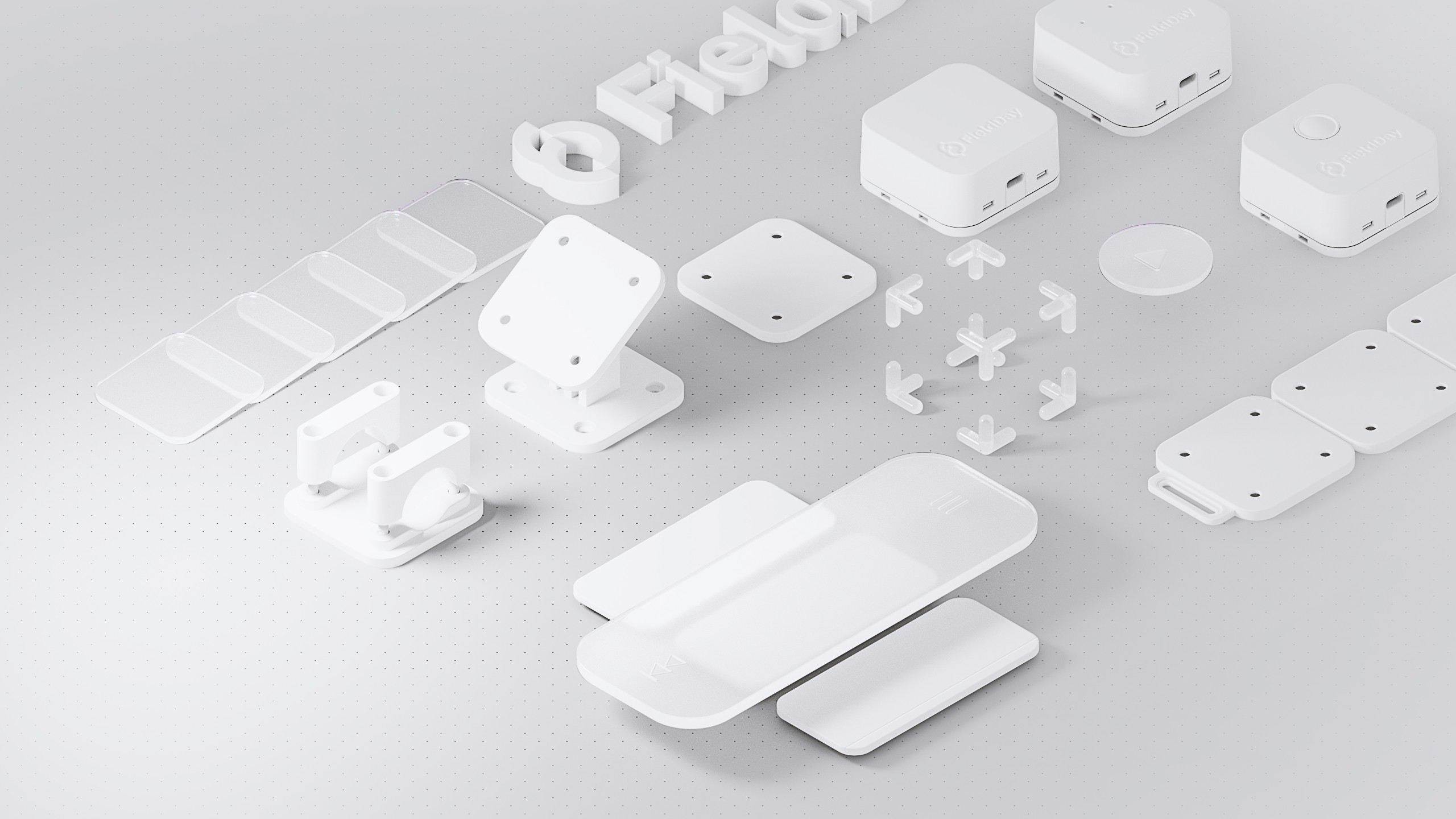
Coming Soon
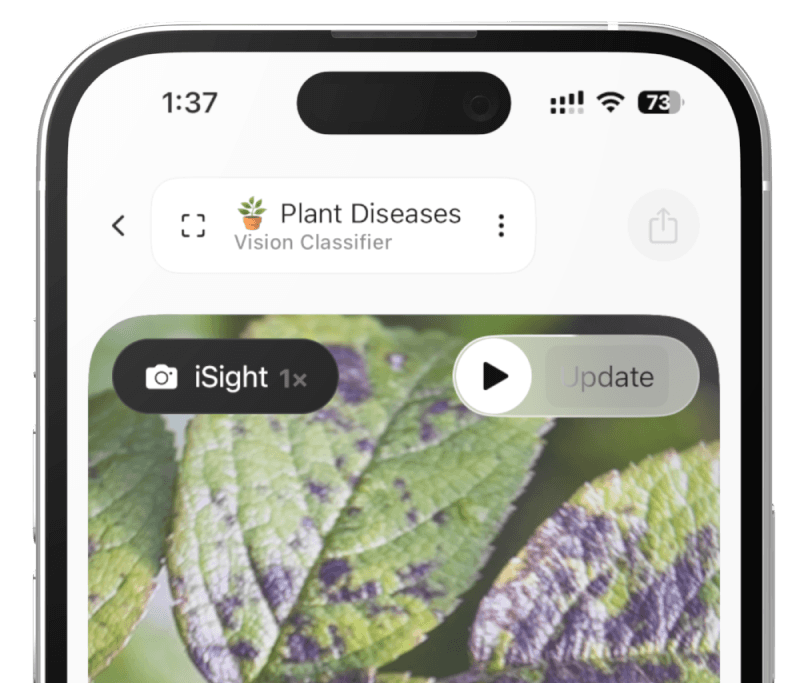
Quickly identify which type of stone is which when designing your next home.
FAQ
How much data is enough data to train a model?
It really depends on the size of the data set and the complexity of the classification problem. Generally, the more data you have, the more accurate your model will be, so it's important to use enough data to capture the full complexity of the problem. If you are dealing with a more complex problem, such as identifying objects in an image, you may want to use a larger data set to ensure that you capture all the features of the objects. An example might be if you need to classify between different types of animals – you may want a larger dataset to ensure that all the different features of each animal are captured. When it comes to numbers, if it's a simple test - we've seen great results with even 50 images per category. More robust projects can easily go over 1K images per category.
What is a balanced dataset?
A balanced dataset in machine learning is one that contains equal representation of all classes or categories in the data. This is important to ensure that your model is accurately able to predict outcomes of new data points. If a dataset is unbalanced, it may lead to skewed predictions, as the model will be biased towards the majority class. For example, if you are performing a binary classification task and have a dataset of 90% positive cases and 10% negative cases, the model may learn to predict all cases as positive, as it's more likely to see a positive case in the training data.
Why does image collection vary in speed?
We use a technique call "Image Diffing" to reduce duplicates in datasets. Image diffing is a technique used to compare two images and detect changes between them. It is usually used to identify what elements were changed, added, or removed between the two images. You'll notice the more you move your camera around the higher rate of capture. This creates higher quality datasets with more diversity. We want to try to show our model as many different examples as possible.
What can I do if my model is not performing the way I want it to?
This is a common problem in Machine Learning. Collecting more diverse data and making sure data you have collected is correct is always a great start and can make a huge difference. If your model isn't working on your first try - don't get discouraged. Find ways of collecting data with different angles and in different lighting conditions. You'll probably need to train and collect a handful of times before you start seeing results that you're looking for. Beyond collecting data - we're always improving our model training pipelines so if you're hitting a wall, please reach out and we'll see what we can do on the backend to make improvements!
What's the difference between a traditional Image Classification and Object Detection?
Traditional image classification involves categorizing an image into one of a predefined set of classes, whereas object detection is a technique that involves locating and identifying objects in an image. Object detection requires more complex algorithms, as the objects may be of different sizes, shapes, and colors, and the algorithm must be able to detect them and classify them correctly. We're working to get object detection into FieldDay ASAP! We know it's an important feature.
What is "background" and why do I need it?
A background class in machine learning is a class label that is used in a classification problem to represent anything that is not the object of interest. For example, if the task is to detect cats, the background class label could be "non-cat". Having a background class can be very useful in training and testing a classification model, as it provides an easy way for the model to learn to distinguish between the classes of interest and anything else.
Okay great, I've built my model... now what?
Once you've built a model that performs with it's intended accuracy. There are several things you can do to make it actionable/useful. If you're keen on embedding it in your own apps we support export to several formats listed below. We're also working on "Actions" which is our no-code solution for creating automations and integrations for your models predictions. For example, you'll be able to trigger an email or write to a Google Sheet. We can export Pytorch, coreML, onnx, TensorFlow and TensorFlow.js currently.
Do you have an API?
Yes! We're wrapping it up and will be launching documentation soon.










